
The Ford lane keeping system is part of Ford’s Co-Pilot360™ technology. This suite of advanced driver-assist features is designed to boost driver confidence each time they get behind the wheel.
How Does the Ford Lane Keeping System Work: The Basics
The Ford lane keeping system centers on the data gathered from a camera that’s mounted behind the rear-view mirror. This camera monitors the lane markings on the road and can detect any unintentional drifting outside those parameters.
If there is unintentional drifting impending, the lane keeping system uses the instrument cluster display and the steering system to both alert the driver and help the vehicle remain in its travel lane. At speeds above 40 MPH, the lane keeping system is functional. There also needs to be at least one lane marking the camera can detect for the system to work. If there is windshield damage or the camera is blocked, the lane keeping system might not function properly or at all.
Using the Ford Lane Keeping System
In order to ensure that the Ford lane keeping system is functional, the driver must find the location of the switch and turn it on. Because that location can be different depending on the vehicle driven, it’s best to use the vehicle’s Owner Guide to determine the specifics. Once the system’s switch is set to the on or off setting, it will remain stored until it is manually changed.
However, the driver can also stop the system’s functionality temporarily by performing specific and intentional driver activities. These include quick acceleration, evasive steering maneuvers, fast braking and use of the turn signal.
For vehicles that are equipped with MyKey technology, the lane keeping system will turn on automatically. It will also default to alert mode.
The Ford lane keeping system is also able to detect steering activity when aid mode is activated. When the system doesn’t identify any steering activity for a short amount of time, the system will alert the driver to put their hands on the wheel. In some instances, the system might detect a light grip on the steering wheel as the driver not having their hands on the steering wheel at all.
Customizing the Settings
The lane keeping system’s settings and menus can be viewed and adjust by accessing General Information. For each of the available settings, the system automatically stores the last selection so it’s not necessary for the driver to readjust them each time the system is activated.
Intensity Setting
To adjust the intensity of the steering wheel’s vibrations, the driver can choose between low, medium and high. This setting affects only the alert and alert+aid modes. It doesn’t affect the aid mode.
Mode Setting
The mode setting allows the driver to adjust the disable and enable features. The choices include aid only mode, alert only mode and alert+aid mode.
System Display Setting
When the Ford lane keeping system is activated, a vehicle graphic with lane marking will become visible in the information display. While in aid mode, the system will display either arrows along with the lane markings or a separate white icon.
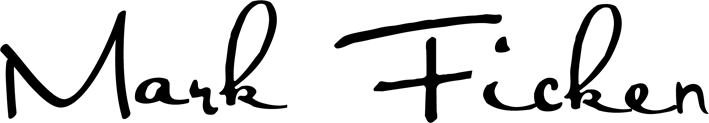

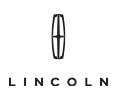
![[Facebook]](https://www.fordlincolncharlotte.com/blogs/594/wp-content/plugins/bookmarkify/facebook.png)
![[LinkedIn]](https://www.fordlincolncharlotte.com/blogs/594/wp-content/plugins/bookmarkify/linkedin.png)
![[Twitter]](https://www.fordlincolncharlotte.com/blogs/594/wp-content/plugins/bookmarkify/twitter.png)
![[Yahoo!]](https://www.fordlincolncharlotte.com/blogs/594/wp-content/plugins/bookmarkify/yahoo.png)
![[Email]](https://www.fordlincolncharlotte.com/blogs/594/wp-content/plugins/bookmarkify/email.png)

